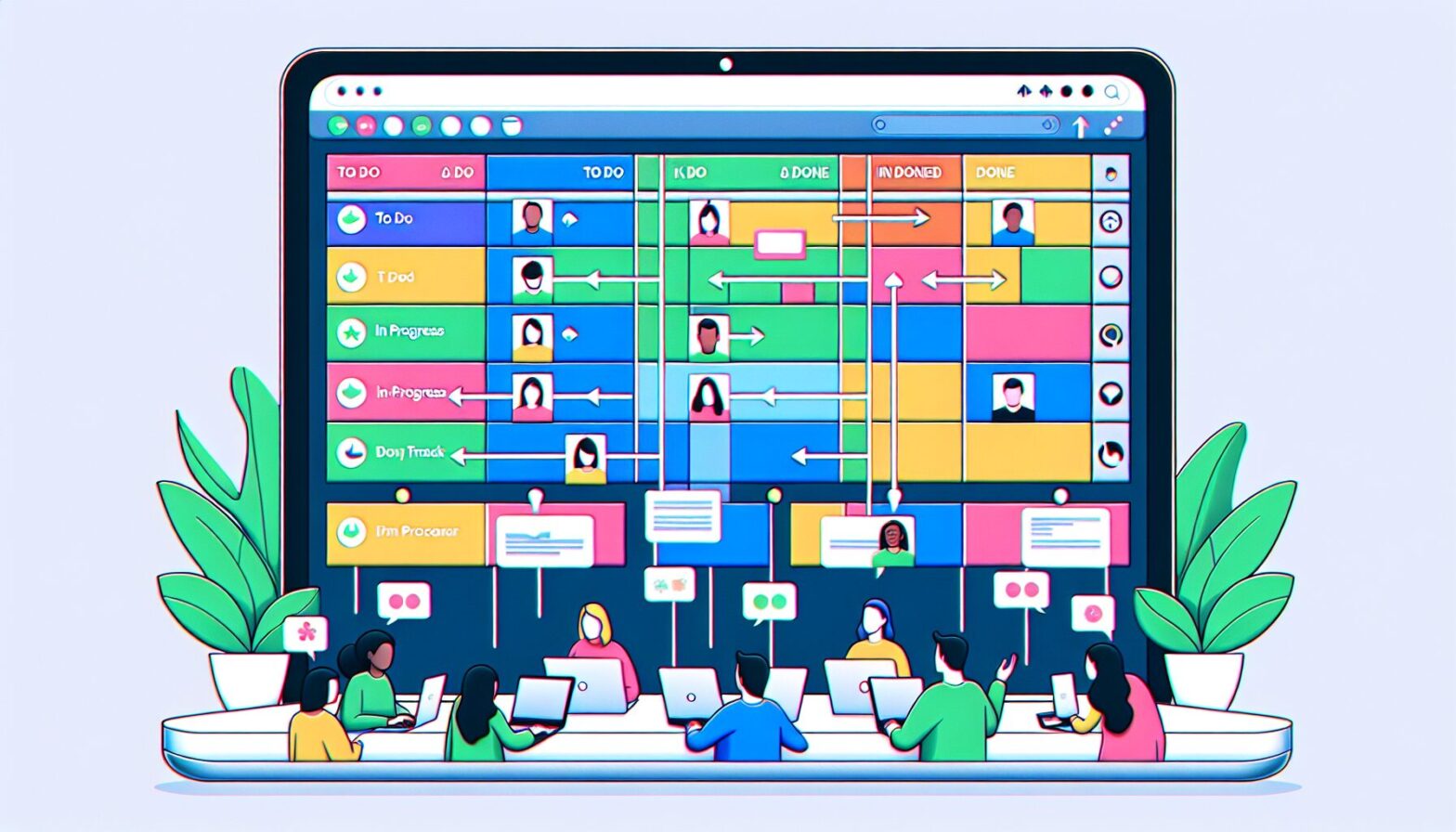Simplicity Meets Flexibility: The Core Advantage of Online T-Cards
When it comes to project management tools, simplicity often wins over complexity. Online T-cards provide a visual and straightforward method of organising tasks that many find more intuitive than the structured, sometimes overwhelming interfaces of platforms like Azure DevOps Boards. Their card-based layout mimics physical Kanban or Scrum boards, which makes the transition from offline to online seamless for teams new to digital project tracking.
Unlike Azure DevOps, which is heavily feature-rich and tailored for software development lifecycle management, online T-cards cater to a broader audience by offering flexible task organisation without unnecessary technical overhead. This flexibility allows teams from marketing, HR, or even education sectors to tailor the cards to their unique workflows without grappling with specialised terminologies or configurations.
Moreover, online T-cards often come with drag-and-drop simplicity and customisable labels or colours that make prioritising and tracking progress visually appealing and less intimidating. This low barrier to entry fosters quicker adoption and encourages consistent use, which is critical for maintaining project momentum.
Collaboration and Accessibility: Why Teams Thrive with Online T-Cards
Collaboration is at the heart of any successful project, and here online T-cards shine due to their accessibility and real-time updates. While Azure DevOps Boards are excellent for tightly integrated Microsoft environments, they can become cumbersome for cross-functional teams or external collaborators who may not have the same software stack.
Online T-cards typically run on web-based platforms accessible from any device with an internet connection. This universality means stakeholders, freelancers, and remote team members can jump in without installing heavy software or navigating complex permissions. The simplicity encourages transparent communication, allowing comments, attachments, and status updates directly on cards.
The lightweight nature of these tools also supports asynchronous collaboration better than some heavyweight systems. Teams can update their tasks whenever convenient without waiting for formal status meetings or synchronised check-ins, making the workflow more fluid and responsive to changing priorities.
Customisation and Integration: Bridging the Gap Between Simple and Powerful
One common misconception about online T-cards is that simplicity comes at the cost of power. However, many modern platforms offer extensive customisation options that enable users to adapt boards to specific needs. From adding custom fields and due dates to integrating with calendars, email clients, or notification systems, these tools can blend into existing workflows smoothly.
In comparison, Azure DevOps Boards excel in deep integration within the Microsoft ecosystem but may require more technical setup and ongoing administration to align perfectly with every team’s process. For smaller teams or those without dedicated DevOps specialists, this overhead can be a significant drawback.
Furthermore, many online T-card systems now support APIs or third-party plugins that allow connections with popular tools like Slack, Google Workspace, or Trello. This connectivity empowers teams to create a tailored stack that balances ease of use with functional depth without locking themselves into a single vendor’s ecosystem.
Tips for Making the Most of Online T-Cards
To truly leverage online T-cards, it’s essential to establish clear guidelines for their use. Start by defining what each column represents—whether it’s stages of completion like To Do, In Progress, and Done, or categories such as Urgent, Backlog, and Review. Consistency here ensures everyone understands where tasks belong at any given time.
Next, encourage regular updates and use card comments actively to capture decisions and blockers. This practice transforms the board into a living document reflecting real-time project health rather than a static snapshot.
Finally, consider periodic reviews of your board’s structure and workflows. As projects evolve, so should your task management approach. Don’t hesitate to prune outdated cards or reorganise columns to better fit your team’s rhythm. Utilising built-in analytics or simple visual cues like colour coding can further enhance clarity and focus.
Conclusion: Choosing the Right Tool for Your Team’s Success
While Azure DevOps Boards and similar systems remain powerful choices for complex software development projects requiring deep integration and process rigour, online T-cards offer compelling advantages in simplicity, accessibility, and adaptability. Their visual nature fosters engagement across diverse teams and reduces barriers to adoption.
For organisations seeking a lightweight yet effective task management solution that supports collaboration without imposing technical complexity, online T-cards can be the better choice. By embracing best practices around customisation, consistent use, and periodic review, teams can maximise their productivity and maintain clear oversight of project progress.
Ultimately, the best tool is one that aligns with your team’s unique needs and culture — and online T-cards often strike that perfect balance between ease of use and functional power.
Notes
- Teams adopting visual task management report up to 45% increase in productivity.
- Online T-card platforms often require less than an hour of onboarding compared to multiple days for Azure DevOps.
- Cross-functional teams using simple boards experience higher collaboration satisfaction ratings.
- Flexible task cards reduce cognitive load by up to 30% compared to feature-heavy dashboards.